Frequently Asked Questions

What we do and how we do it
WI Members can join the majority of our courses for free. For any courses which incur a fee, we have tried to keep the fee as low as possible.
Non-WI members irrespective of gender are still very welcome to join our online courses, however must pay a fee to attend the majority of our sessions.
Our live online courses are delivered via Zoom which can be accessed on smartphones, laptops, tablets or personal computers, as long as you have an internet connection.
Book your space via the Live Courses section of our website and you will receive a confirmation email including your Zoom code to view live.
Some sessions will also include additional resource documents (if applicable) which will be attached to your confirmation emails.
We recommend that you join the live sessions a couple of minutes early to enter the Zoom waiting room prior to the start of the session.
To be directed to our live courses page PRESS HERE
For additional help, PRESS HERE to view our step-by-step help guide
Our on demand courses can be accessed on smartphones, laptops, tablets or personal computers, as long as you have an internet connection.
Book your space via the Access Anytime – On Demand section of our website and you will receive a confirmation email including either your recording link or a link to one of our e-learning partner platforms to access your course at a time which suits you.
Please note, we aim for recordings of live sessions to be available to view in our on demand listings within 48 hours of a live session taking place, and will be available to view for the subsequent 7 days (unless specified otherwise).
Some courses will also include additional resource documents (if applicable) which will be attached to your confirmation emails.
Our on demand course listings also include a selection of e-learning courses which are available for longer than 7 days.
To be directed to our on demand courses page in our Access Anytime – On Demand listings PRESS HERE
For additional help, PRESS HERE to view our step-by-step help guide
For non WI Members:
As a non WI member, if you’ve paid for the live session, don’t worry, you do not need to pay twice to view a recording.
Please go to our Access Anytime – On Demand course listings please enter the unique 6 digit Zoom Passcode into our Voucher Code box during the booking to access the recording of this course at no further expense.
Struggling with your 6 digit code? PRESS HERE to follow our step-by-step guide.
The entirety of the online study courses will be broken up into six terms, each term comprising of ten weekly 90-minute long classes, spread over two years.
Classes will include lecture style content, full-group discussion, the use of break out rooms and small-group work.
Our study courses follow the structure of either the GCSE History, GCSE English Literature or the A Level Politics syllabuses; though we will of course be pitching it for an adult audience. And the best bit – no exams, this is designed to be instructive and educational, but also fun and informal! You will not receive a qualification or certificate at the end of the course.
Please note, the viability of these courses relies on the commitment of students to participate for the full two years. Unfortunately it is not possible to transfer to another course once you have started as different groups will progress at varying paces or to drop a term and return later in the syllabus, as the course will continually build upon study skills.
These courses are run at a fee for both WI members and non-members, however we have tried to keep the fee as low as possible.
To view our study course listings if available PRESS HERE
To be informed of the next intake of study courses, please PRESS HERE to sign up to our Newsletter
Zoom is a video conferencing website/platform/app that we are using to deliver our live online courses.
You do not need a Zoom account to join one of our courses, you will be sent a link as well as the Meeting ID and Passcode. Either press the link to join directly, or if the link is not working, please go directly to the Zoom website www.zoom.us and type in the Meeting ID and Password provided to join.
In your confirmation email, you will also receive an in depth pdf guide called ‘Live Courses Helpsheet’ to maximise your Zoom experience.
For further assistance, visit the Zoom website for further information and user support.
We use the best software available for live captioning currently on the market, however we cannot guarantee this will always be 100% accurate, and from time to time words may be subtitled incorrectly.
You have the option to turn subtitles on/off via the ‘Closed Caption’ or ‘CC’ icon at the bottom of your screen.
Please note the symbol on the top left of the screen stating ‘Live Streaming with Rev.com’ refers to the subtitles function.
Follow our monthly blog posts for craft projects and seasonal recipes.
To be directed to our Access Anytime – Projects & Activities pages PRESS HERE
Booking & purchasing
Use our website to book your place onto one of our many and varied courses on offer.
To be directed to our homepage to book onto one of our courses PRESS HERE
If you want to attend a course live, please book the live session and we’ll look forward to seeing you there! If you can’t attend live or want to watch the recording of the session, please book onto the on demand session. We aim to upload all recordings into our Access Anytime – On Demand listings as soon as possible (please note this can sometimes take up to 48 hours). Once the course is published, you will be able to view it for the subsequent 7 days before it expires. To help you navigate the Learning Hub website, we’ve assembled some helpful step-by-step guides for you:
PRESS HERE to find all LIVE course listings. Struggling to book? PRESS HERE to view our step-by-step guide.
PRESS HERE to find all ON DEMAND course listings. Struggling to book? PRESS HERE to view our step-by-step guide.
Unless a course is free or you have a gift experience e-voucher, you will need a debit or credit card to make your booking.
Unfortunately we do not currently accommodate payments via PayPal, Apple Pay or Google Pay. Bookings must be made via the website and unfortunately we cannot take any payments over the phone.
You will receive a confirmation email from noreply@thewi.org.uk once you have booked. Please note this email can sometimes take up to 15 minutes to arrive. Please keep this email safe as it will include everything you need to participate in the course you have booked. This will include:
- Your booking reference number
- Your personal details
- Details of the course you have booked; either your Zoom code for a live course, including the start date and time, or a recording link to instantly view an on demand course, which will be available within the watch back time frames specified. Once this time has expired, the link will no longer work.
- Any additional course documents (if applicable) will also be attached to your confirmation email. Please note these can sometimes appear at the very bottom of your email.
We recommend saving noreply@thewi.org.uk a contact and marking it as a safe sender to ensure your confirmation emails do not end up in your junk/spam email folder.
You can also access your course booking information by signing into ‘My Account’.
To be directed to My Account PRESS HERE
For further information on My Account, see our FAQ: I’ve lost my booking confirmation & FAQ: How do I find my booking confirmation?
If you are joining us for a series of courses, you will need to book each part separately. Please note that all courses have a unique Zoom code to view.
If you cannot attend a session live but would rather catch up later, there is no need for you to book the live session. You will be able to locate the recording of the session in our Access Anytime – On Demand course listings within 48 hours and the session will be available to view for the subsequent 7 days.
Yes, please press ‘Continue Shopping’ once you have added a course to your basket to allow you to add more course within the same booking. If you have unwanted or duplicate bookings in your basket, please press the dustbin icon to remove.
To get to the ‘My Basket’ stage of a booking, simply add a course and the booking process will take you to the basket section.
If you wish to remove anything from your basket, please press on the dust bin icon.
Most £5 courses are free for WI members. As you go through the booking journey and enter your email address (the one attached to your MCS profile) the site will then recognise you as a member and the price with reduce to £0.
To be directed to our homepage to book onto one of our courses PRESS HERE
For additional help, PRESS HERE to view our step-by-step help guide to book a live course
For additional help, PRESS HERE to view our step-by-step help guide to book an on demand course
I’m a WI member:
After you have selected a course and started your booking, you will be asked to enter your email address. Our system will recognise the email address which is registered for you on the MCS. Select ‘No’ under ‘Do you have a Password?’ and click ‘Continue’.
You will be asked later in the booking process to set up a password.
For additional help, PRESS HERE to view our step-by-step help guide
If the system does not recognise you, please contact us at wilearninghub@nfwi.org.uk and provide your full name, email address, WI and Federation.
I’m not a WI member:
If you are not a WI member, please follow the booking journey. An account will be created for you as you make your first booking.
You will be asked later in the booking process to set up a password.
Upon booking you will receive a confirmation email from noreply@thewi.org.uk. Please note this email can sometimes take up to 15 minutes to arrive. Please keep this email safe as it will include everything you need to participate in the course you have booked.
Please check your junk/spam folder or run a search for noreply@thewi.org.uk if you cannot locate this in your email inbox.
If you have a password then you will have an account in our booking system which you can access via the ‘My Account’ section of the website.
All Zoom links can be located under ‘My Emails’ and any additional course documents (if applicable) can be accessed under ‘My Documents’.
To be directed to My Account PRESS HERE
For additional help, PRESS HERE to view our step-by-step help guide
See FAQ: How do I find my booking confirmation
If you still cannot locate it, try booking again as your original booking may not have fully completed, or for further assistance, contact wilearninghub@nfwi.org.uk
Please sign into ‘My Account’ on our website and edit or update your personal details under ‘My Profile’. You can also request a password reset here.
To visit ‘My Account’ PRESS HERE
For additional help, PRESS HERE to view our step-by-step help guide
I’m a WI member:
If you haven’t booked a course with us before, a profile has been created for you under your MCS email address and you will activate it when you make your first booking.
There will also be an opportunity to set a password for your account.
Please set up a password as soon as possible as it will speed up the booking process later and this will also allow you to view all of your bookings in the ‘My Account’ section of the website.
To set and confirm your password, please note this must be at least 6 characters long, include at least one uppercase letter and one number. Please ensure you type the same password into both sections.
If this is your first time using our booking system, you will not already have a password set, and will need to initially set one by following the steps above. You will not be able to request a ‘reset password’ or ‘forgotten password’ link, as one has not yet been set.
I’m not a WI member:
If you haven’t booked a course with us before, a profile will be created for you during your first booking. There will also be an opportunity to set a password for your account.
Please do this as soon as possible as it will speed up the booking process later and this will also allow you to view all of your bookings in the ‘My Account’ section of the website.
To set and confirm your password, please note this must be at least 6 characters long, include at least one uppercase letter and one number. Please ensure you type the same password into both sections.
To visit ‘My Account’ PRESS HERE
Please go to ‘My Account’ on our website and press ‘I’ve lost my password’ to prompt a reset password link to be sent to you.
To visit ‘My Account’ PRESS HERE
For additional help, PRESS HERE to view our step-by-step help guide
Our system has been set to recognise you as a WI Member via the email address which has been provided to and uploaded by your WI MCS rep. Please ensure that your details are up to date with your MCS rep and inform them of any updates.
Please also ensure that you are not booking for the same course twice (either already booked or duplicates in your basket) as our system will assume you are booking on behalf of someone else and will default to charge you. To remove any duplicate bookings in your basket, please press the dustbin icon.
If the system does not appear to recognise you as a member, please do not proceed with paying for a course. Please contact us as soon as possible so that we can look into this for you and rectify the issue.
Please email us at wilearninghub@nfwi.org.uk and include your name, email address, WI and Federation
Please note, the majority of our courses on offer are free for WI Members, however some will incur a fee. For any courses which incur a fee, we have tried to keep the fee as low as possible.
As a non WI member, if you’ve paid for the live session, don’t worry, you do not need to pay twice to view a recording.
Please go to our Access Anytime – On Demand course listings please enter the unique 6 digit Zoom Passcode into our Voucher Code box during the booking to access the recording of this course at no further expense.
PRESS HERE to find all ON DEMAND course listings. Struggling to book? PRESS HERE to view our step-by-step guide.
Struggling with your 6 digit code? PRESS HERE to follow our step-by-step guide.
Or if you want to only watch the recording, there’s no need to book the live session, you can simply pay for the on demand course once it’s published and watch it back in your own time.
This occurs for either of two options:
- Ensure that you have selected ‘I’m attending’
- Check if you have already made a booking for a course. Our booking system will not allow a duplicate booking, therefore it will default to attempting to book on behalf of someone else if another booking is attempted.
- To check if you have already made a booking, check your previous bookings by signing into ‘My Account’ and looking at ‘My Emails’ to locate which course bookings you have made.
- Secondly, check your basket and remove any duplicate bookings that may be in there by pressing the dustbin icon.
To visit ‘My Account’ PRESS HERE
For additional help, PRESS HERE to view our step-by-step help guide
Press on the dustbin icon in your basket to remove an unwanted or duplicate booking.
If you have gone past the basket stage of the booking, the easiest ways to return to your basket, are to either press back on your browser or to add an additional booking to your basket to then remove.
If you have paid £0.00, there is no need to let us know if you cannot attend one of our live courses. The majority of live courses are recorded, so if you cannot attend a live course there will be an opportunity to watch it in our on demand course listings within 48 hours, which will be available to view back for the subsequent 7 days (unless specified otherwise).
Training Courses:
If you are booked to attend one of our online training courses with limited capacity, please contact us directly via email at wilearninghub@nfwi.org.uk so that we can offer your place to someone on the waiting list.
I have paid for a course:
If you have paid for a course, we operate with a 72 hour cancellation policy whereby you will receive a full refund for a course booking if we receive a request to refund more than 72 hours before the start of the course.
Please contact us directly via email at wilearninghub@nfwi.org.uk to request cancelling your booking to receive a refund. Please note, refunds can take up to 10 working days to return to your bank account.
If you make a booking on a date which is less than 72 hours days before the start date of the course in question, you agree that services can be provided and that your right to cancel will cease.
To read our full cancellation policy PRESS HERE
The majority of live courses are recorded, so if you cannot attend a live course there will be an opportunity to watch it in our on demand course listings within 48 hours, which will be available to view back for the subsequent 7 days (unless specified otherwise).
Please enter the unique 6 digit Zoom Passcode into our Voucher Code box to access the recording of the course at no further expense.
Gift Experience e-vouchers can be purchased in £5 denominations and are available to purchase via the Menu tab of our website.
Terms and conditions apply:
- Please note that this is an e-voucher
- E-vouchers are not exchangeable for cash and are non-refundable
- Valid for 90 days from date and time of purchase
- Valid for a single use
Please be advised that WI Members can join the majority of WI Learning Hub courses for free. We advise purchasing gift vouchers for Non WI Members only.
To purchase a gift voucher PRESS HERE
All Gift Experience e-vouchers come in £5 denominations and start with ‘VOU-‘.
Please enter the voucher code in the Voucher Code box in your basket and click on ‘apply code’.
The amount payable will become zero, then click ‘check out’ to complete your booking.
Unless a course is free or you have a gift experience e-voucher, you will need a debit or credit card to make your booking.
Unfortunately we do not currently accommodate payments via PayPal, Apple Pay or Google Pay. Bookings must be made via the website and unfortunately we cannot take any payments over the phone.
You will be asked to verify your payment via 3D secure authentication. Please ensure that you return to our website to finalise your booking after this stage.
If you are purchasing a course, once you have entered your card details to pay for your booking, a pop up will appear prompted by your bank to ensure your payment is safe and verified by you.
Depending on your bank, a default option will appear to either authenticate via your banking app, via a text or via a phone call.
To override the default option to a preferred option, press the small print ‘change authentication method’ prompt to select your preferred method.
Ensure you have signal if you opt to receive a text or phone call. If you authenticate using your banking app, ensure that you return to the booking page to finalise and complete your order.
If you have any problems with this stage, please contact your bank directly to ensure everything is working at their end and that they have the most up to date information for you. They will also be able to inform you if your payment has been blocked and specify the reason for this. With your permission they will be able to unblock this for you too.
Please ensure that you return to our website to finalise your booking after this stage.
If you are purchasing a course, some people find it easier to complete the 3D Secure authentication stage using a second device to ensure they do not lose their booking page.
If you are using a smart phone or tablet, you may need to open your app carousel to go back and locate your booking page.
If you are making a booking via the newsletter, you may need to reopen your email app to locate your booking page instead of your browser.
Unfortunately, if the booking is not completed fully, the booking will not be made and you will need to make your booking again.
Keeping up to date with what's going on
We do not have a physical brochure for our courses, projects and activities as we update our website on a regular basis, however you can subscribe to our weekly newsletter which will let you know what’s coming up for the week or so ahead and you can follow us on our social media channels for regular updates.
Newsletter:
To sign up to our newsletter PRESS HERE
Facebook:
To follow us on Facebook PRESS HERE
Instagram:
To follow us on Instagram PRESS HERE
Our Website:
To go to our website Homepage PRESS HERE
The WI Learning Hub Newsletter will contain details of upcoming online courses, training opportunities, projects and activities relating to the WI and the NFWI.
We recommend that you sign up to the newsletter on behalf of yourself. Please do not forward your newsletter to your fellow WI members and encourage them to sign themselves up if they wish to be informed of upcoming news in accordance with GDPR compliance.
If you have a new email address, you can just sign up again with your new details.
To sign up to our newsletter PRESS HERE
For additional help, PRESS HERE to view our step-by-step help guide
Facebook:
To follow us on Facebook PRESS HERE
Instagram:
To follow us on Instagram PRESS HERE
All of our courses can also be located from the homepage of our website and are broken up into genres ‘Live Courses’, ‘Access Anytime’ and ‘Study Courses’ to make what you’re searching for as easy as possible. You will also see a ‘Menu’ tab in the top right corner of your screen to help you navigate to what you are looking for.
To be directed to our homepage PRESS HERE
Search Function:
You can search for courses by name in our course listings or by using a trigger word such as the name of your favourite tutor or genre of the course you are looking for eg ‘craft’. (Please note, this does not appear if you are using a phone.) You can also search through our live courses by date to suit your availability or check our calendar.
Calendar:
To check our calendar of upcoming live courses PRESS HERE
Host & Collaborators Page:
Search through our host profiles and read about them and be directed to their upcoming live courses or current on demand courses if available.
To visit our Hosts & Collaborators page PRESS HERE
This can happen for people who forward their newsletter email to secondary recipients (e.g. fellow WI members) who may unsubscribe on your behalf without realising.
If this has happened, we recommend that you encourage any members who would like to continue receiving the newsletter to sign themselves up by visiting the Newsletter section on our website and entering their details to register. You will also be able to sign back up using this method.
To sign up to our newsletter PRESS HERE
For additional help, PRESS HERE to view our step-by-step help guide
Scroll to the bottom of one our newsletters and press ‘unsubscribe’.
Help & further assistance
Please note that our booking system is different to MyWI and WI Training so you will need to set a new password to sign into the Learning Hub if you have not made a booking on our platform before.
When you are making your first booking, please select ‘I do not have a password’ which will enable you to set a password.
For additional help, PRESS HERE to view our step-by-step help guide
If you cannot remember your password or need to set/reset it, see our FAQ: How do I set up a password and FAQ: I’ve lost or forgotten my password
WI Member recognition is based on the information which is saved within the MCS system.
If you had previously booked a Denman at Home course, you will already have an account within our booking system linked to the email address that you used for this.
If both email addresses are the same, your profile is already linked and you can continue using your profile with the email address and password from your Denman at Home account.
If the email address saved within the MCS system differs to the email address which you were using for your Denman at Home account, please note that this will not recognise you as a WI Member.
You can activate your new profile using the email address which is registered to MCS to enable you to redeem courses for £0.00. For more information on this, please see FAQ: How do I sign in for the first time.
If the email address saved within MCS differs to the one used for your pre-existing Denman at Home profile, but you wish to continue using it, please contact us so that we can verify your membership and link your accounts.
Please email us at wilearninghub@nfwi.org.uk and include your name, email address used for your Denman at Home account, WI and Federation
Please note, the live course link and the recorded on demand course link will be different and will need to be booked separately to view.
Please ensure the correct Zoom link with the corresponding date and time is being pressed.
If you receive the alert ‘Host is in another meeting’ please check your Zoom code carefully as another Zoom course is in progress.
For further information, see our FAQ: What is Zoom and how do I use it?
If you receive the alert ‘Host is in another meeting’ please check your Zoom code carefully as another Zoom course is in progress.
The Zoom code you are trying to use will be incorrect or you may be attempting to join a course on the incorrect day, at the incorrect time or you may just be a little too early.
We aim to open the waiting for courses 10 minutes before a course starts and will let everyone on promptly at the start time.
For further information, see our FAQ: What is Zoom and how do I use it?
If your bandwidth is low it can affect your audio and visuals when streaming a live course or recording.
To maximise your bandwidth, please follow the options below:
- Try rebooting your router by switching it off and on again.
- Ensure you are within close proximity to your router to enable a stronger WIFI signal, or view via a device which is connected directly with an Ethernet cable to your router.
- Ensure no other programmes are running in the background of your device, eg downloads or several open tabs.
- Reduce other devices connected to the WIFI, eg ensure no one else is using the internet at the same time as this will dilute the bandwidth.
- Weather conditions can sometimes temporarily disturb bandwidth levels, as can increased usage in your local area, so it may also just be worth coming back to what you are watching later or or the following day and it will likely settle.
- Contact Zoom directly www.zoom.us who will be able to offer further assistance to maximise your Zoom streaming experience.
You can still access the live course at anytime while it is taking place and the majority of live courses are recorded.
We aim for recordings of live sessions to be available to view in our Access Anytime – On Demand course listings within 48 hours of it taking place for the subsequent 7 days (unless specified otherwise).
If you are a WI member you can access this is for free automatically when you sign into your account for the remainder of the watch back period.
If you are not a WI member and have purchased this session, please enter the unique 6 digit Zoom Passcode above into our Voucher Code box to access the recording of this course at no further expense for the remainder of the watch back period.
To be directed to our on demand courses page PRESS HERE
For further information, see our FAQ: How do I watch an on demand course?
Please note, as of December 2023 we are no longer sending out course recordings after a live course takes place. The recordings are now being loaded into our Access Anytime – On Demand course listings and you can book the session to view in your own time here.
Once booked, a confirmation email will then be sent to you containing the link to view.
Please note, we aim for recordings of live sessions to be available to view in our on demand listings within 48 hours of a live session taking place, and will be available to view for the subsequent 7 days (unless specified otherwise).
Some courses will also include additional resource documents (if applicable) which will be attached to your confirmation emails.
To be directed to our on demand courses page in our Access Anytime listings PRESS HERE
For additional help, PRESS HERE to view our step-by-step help guide
If you are not a WI Member and have booked the live session, you do not need to pay twice to book and view the recording. Please PRESS HERE to view our step-by-step help guide to redeem your booking to £0.00.
Recordings of live courses:
We aim for recordings of live sessions to be available to view in our Access Anytime – On Demand course listings within 48 hours of it taking place for the subsequent 7 days (unless specified otherwise).
Open Learn & Training on demand courses:
These courses are available for months
Unfortunately we are unable to increase watch back periods for recordings. We may repeat some courses in the future.
Courses can be shown at a WI Meeting to demonstrate how the WI Learning Hub works and to encourage other members to interact with the Hub and join courses.
WI Supporter
If you are a WI Supporter, please continue using the Learning Hub as a non member, all course fees will apply to you.
WI Supporter PLUS
If you are a WI Supporter PLUS, you are eligible to join 2 courses (at a £5 non member fee) for free each year. To redeem your 2 free courses, please contact wilearninghub@nfwi.org.uk and quote your full name.
One you have redeemed your 2 free courses for the year, please continue using the Learning Hub as a non member, all course fees will apply to you.
If you would like to become a WI Member, please see our next FAQ; I want to become a WI Member
To be redirected to the NFWI website where you can find out more about how to become a WI Member PRESS HERE
If you are interested in becoming a host, please email our team at wilearninghub.co.uk and provide the following information:
Please supply us with a description of yourself, your expertise and experience with demonstrating/teaching.
One of our team will contact you if we think you and your courses would be suitable* (all information held in accordance with current GDPR regulations).
*Due to high interest, it will not be possible to respond to all enquires, but don’t worry, we will reach out to you should the perfect opportunity arise for your course in our programme.
If your query has not been answered in our FAQs, or if you need further support, please contact us at wilearninghub@nfwi.org.uk where we will be able to help you.